top of page

RACPro
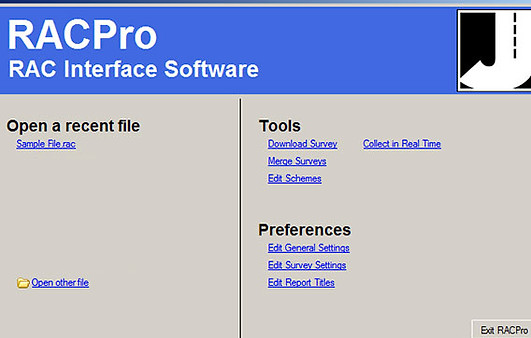
RACPro is a Windows-based program for use with the RAC GEO IV Distance Measuring Instruments. It allows you to download surveys that have been collected with the RAC Geo IV and once that data is in the program it can be analyzed and edited in a variety of ways. Comprehensive reports, which can be customized to suit your needs, can be produced.
Data can also be collected and sent from the RAC to a computer in real time.
Data that has been collected with GPS coordinates can also be mapped using Google Earth. Note that mapping with Google Earth requires an active Internet connection.
This program replaced the older WinRAC Plus software.
RACPro is actively maintained and free technical support is available both online and via phone.
bottom of page